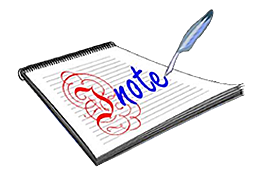Scoilnet – Results
2268 results|
per page
Narrow your results
https://www.scoilnet.ie/uploads/resources/15293/14934.doc
Added:10 Aug 2015
Contributor: Lisa Gilmore
Resource type: Assessment
Yellow and Blue tricky words and letters.
View full description
How it maps to the curriculum
- in
- English
Strand: Reading
Suggestions for use: Assessment
https://itunes.apple.com/us/app/story-patch/id388613157?mt=8
Added:10 Aug 2015
Contributor: Niamh McGonigle
Resource type: App/Software
creative writing app with illustration
View full description
https://www.youtube.com/watch?v=7fb3Pdt8kxg
Added:8 Aug 2015
Contributor: Sarah Twomey
Resource type: Audio / Video
Fun song to teach reading rule 'When two vowels go walking'
View full description
http://www.literactive.com/Download/stories.asp?cat=2
Added:8 Aug 2015
Contributor: Sarah Twomey
Resource type: Game, Audio / Video
A collection of 8 nursery rhymes with animations and interactive games.
View full description
https://itunes.apple.com/ie/app/storykit/id329374595?mt=8
Added:9 Aug 2015
Contributor: Helen OBrien
Resource type:
The StoryKit app (for iPod Touch or iPhone) combines a simple drawing program with text-entry features. In addition, you can import photos from your device's photo library and add copy below them, to create your own stories, which can then be saved and emailed, providing your device is setup for email.
View full description
How it maps to the curriculum
- 1-2
- English
Strand: Writing
Content objective:
This resource should enable a child to:
This resource should enable a child to:
- draw and write about sensory experience
- draw and write stories and poems
- express feelings in writing
- express in writing likes and dislikes about events and characters in stories and poems
- listen to music and write about it
- listen to the experiences of others and express reactions to them in writing
- write about experiences
- write about feelings experienced in drama activities
Suggestions for use: Mainstream and SEN setting
http://worksheets.theteacherscorner.net/make-your-own/crossword/
Added:9 Aug 2015
Contributor: paul molamphy
Resource type: Game, Tool, Other
Make your own crosswords using a set list of words which you can input yourself.
View full description
How it maps to the curriculum
- SC
- English
Strand: Useful Websites
Suggestions for use: Can be used with your weekly spellings list or with a list of words relating to an SESE topic.
https://www.obrien.ie/assets/3150/native/DeepDark.pdf
Added:7 Aug 2015
Contributor: Karl Meehan
Resource type: Guide/Notes
Developed by O'Brien Press this teaching guide divides the novel into five main sections, covering six or more chapters at a time. Possible discussion points and activities, many of these language based, are listed at the end of each section.
View full description
https://www.obrien.ie/assets/3192/native/RBFSInDeepDarkWood.pdf
Added:7 Aug 2015
Contributor: Karl Meehan
Resource type: Guide/Notes
Teaching guide for fourth class from O'Brien Reading Programme. This resource provides fantastic ideas for teaching the above novel by author Marita Conlon-McKenna across a number of curricular areas.
View full description
https://www.obrien.ie/assets/3200/native/RBFSHawthornTree.pdf
Added:7 Aug 2015
Contributor: Karl Meehan
Resource type: Guide/Notes
Teaching ideas for fifth class developed by O'Brien Reading Programme. Help explore this popular novel by author Marita Conlon-McKenna across a number of curricular areas.
View full description
https://www.obrien.ie/assets/5410/native/
Added:7 Aug 2015
Contributor: Karl Meehan
Resource type: Guide/Notes
Divided into four sections this extensive teaching guide deals with the themes and events that occur throughout the above novel. Suggested discussion points and activities are listed at the end of each section.
View full description